Many people may not know that the LED display keeps flickering. The flickering not only affects the quality of the playback picture, but also affects the mood of the audience. What are the reasons for the flickering of the LED display? Causes and solutions for flickering displays.





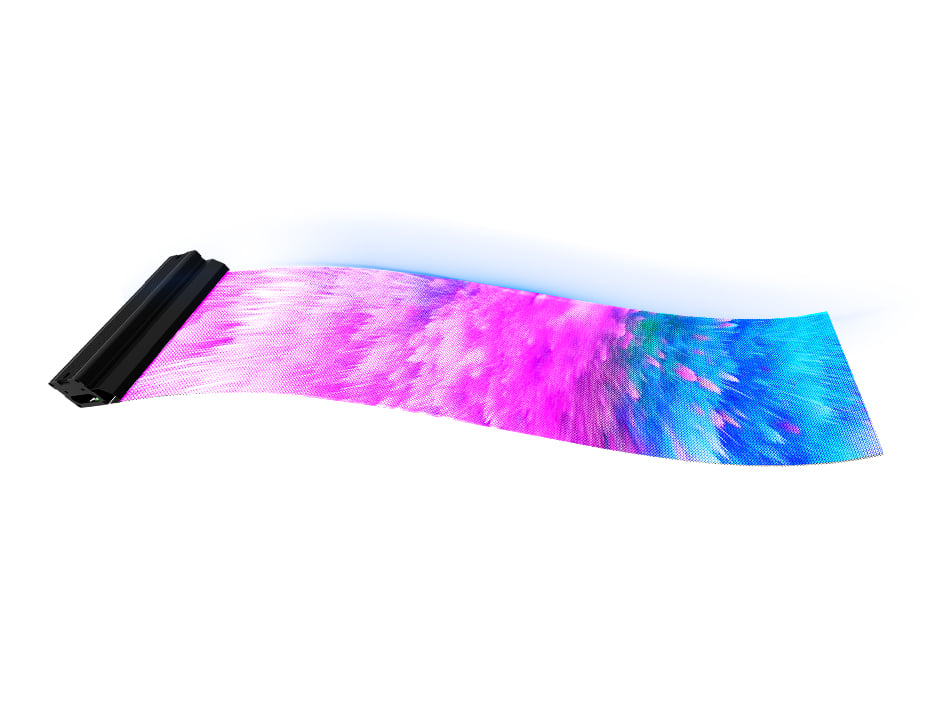














 Language
Language




